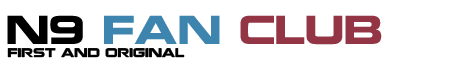Feeling secure in this day-and-age is an absolute must and security features are an essential component of any great smartphone. The Nokia N9 comes with a selection of security features that we’re going to talk you through today, as requested in comments on previous posts, so you can feel confident that your data will remain safe-and-sound.
In order to stop your information falling into the wrong hands, you’ll want to follow these next steps on the Nokia N9. Note, once again, this story was created using prototype hardware and software. The finished product may be a little different.
Within the menu of the phone, you’ll need to navigate to the Settings icon on the right. Scrolling down the page a little way, you’ll come across the Security settings then the Device lock screen. It’s from here you’re confronted with some options.
At the top of that option list is the Autolock feature, which is where you can have your Nokia N9 ask for a security code every time you awaken the phone from its sleep – or when trying to unlock the screen, anyway. If you want, you can have the phone ask for the security code every single time you do this, or after certain time intervals, such as: 5 minutes; 10 minutes; 30 minutes; or 60 minutes, if you so wish. I’ve now set up mine to do this automatically and with no interval. When selecting this option – or any other in this menu – the Nokia N9 asks you to create a security code.
If somebody tries to unlock your phone and doesn’t know your security code, the phone will delete all your data that’s stored. This way you feel safe in knowing that should your phone be stolen, the thief will not be able to access email accounts, notes you may have saved or even have access to your online accounts like Facebook or Twitter. So your identity remains yours. You can change the Number of tries a person can have in the drop down list.
There is a Trusted person option in the settings too, so should you forget your security code you can have the code sent to that other person in the form of a text message. At first I couldn’t see where you could activate this, outside the settings. It was only when I typed in my security code incorrectly on the lock screen that the screen turned red and asked me to input the correct code or press the recover button. If you can’t remember the code at this point, press that button and your code will be sent to the trusted person.
If at any point you’re not sure what each feature does, the i symbol at the top of the page lets you know what to do.
Now, for the remote security features.
As a preinstalled app, Track & Protect enables you to do some cool things. You’ll first need to create an account with them – which can be done through the security settings screen, by hitting configure – but once you’ve done that you can do perform a few tasks on the phone itself, or some other tasks need to be performed on their web site, Track & Protect.
From the phone you’re able to activate or deactivate the app, or decided to have the SIM card swap option active, or not. This means that if your phone does go missing, should somebody try to remove your SIM card and insert theirs, the phone won’t work.
It’s from the Web service that you can do some cool tricks. Let’s say you’ve stored some important documents on your Nokia N9, the type that you wouldn’t want anybody looking at. You can wipe all the information from your phone remotely, by logging onto the Track&Trace website and pressing Wipe! and by pressing the Lock button you can do exactly that, lock the phone. But before you do either of these, you should press the Get location button. This will locate your phone and show you where it is using Ovi Maps. After all, you don’t want to wipe everything off your phone if it turns out you’ve left it at home and not on the bus.